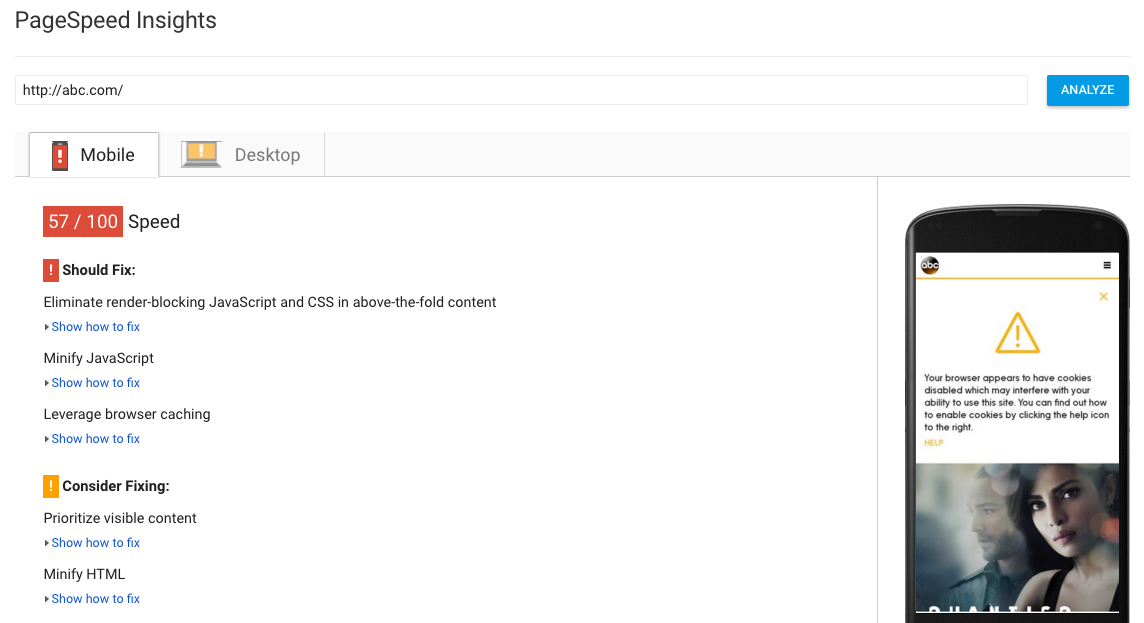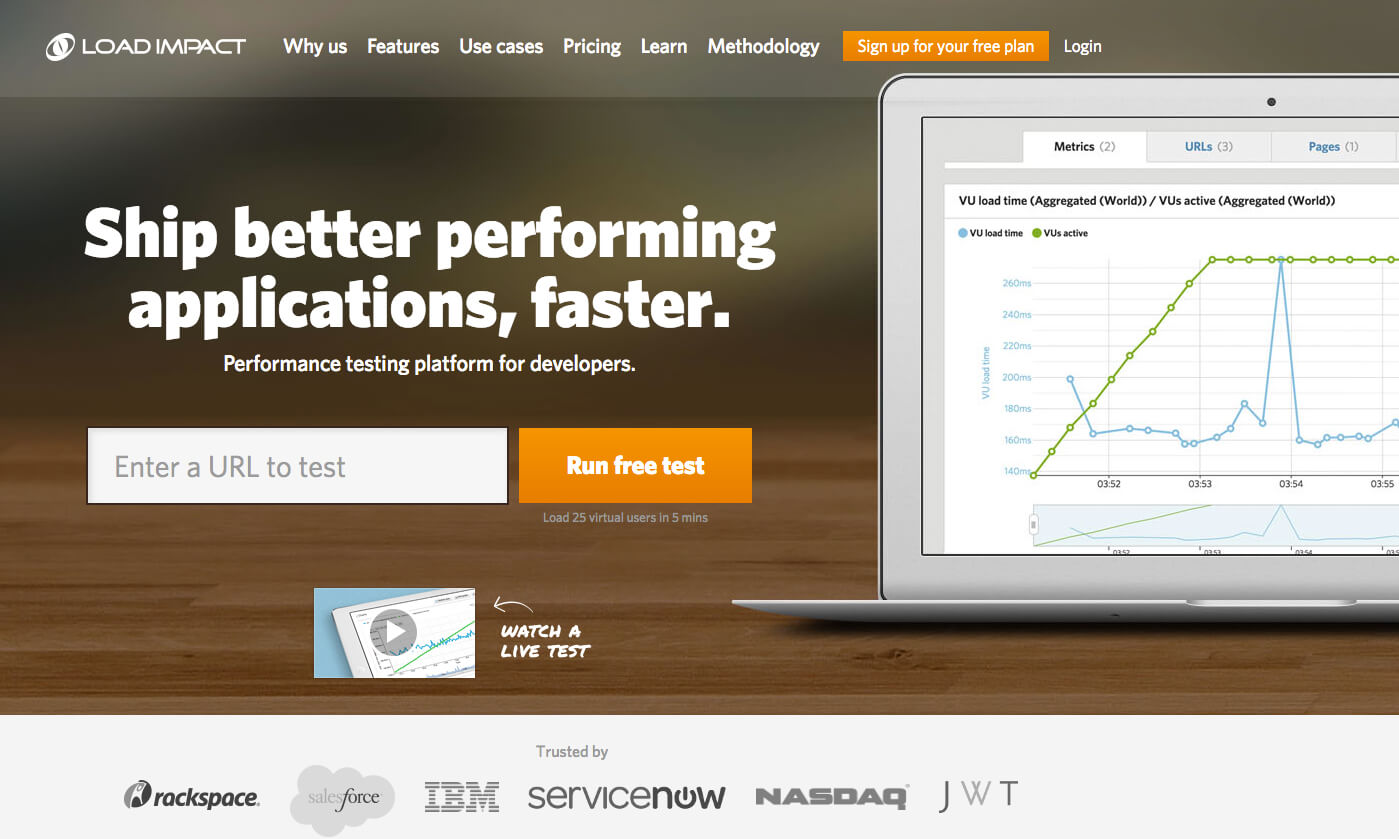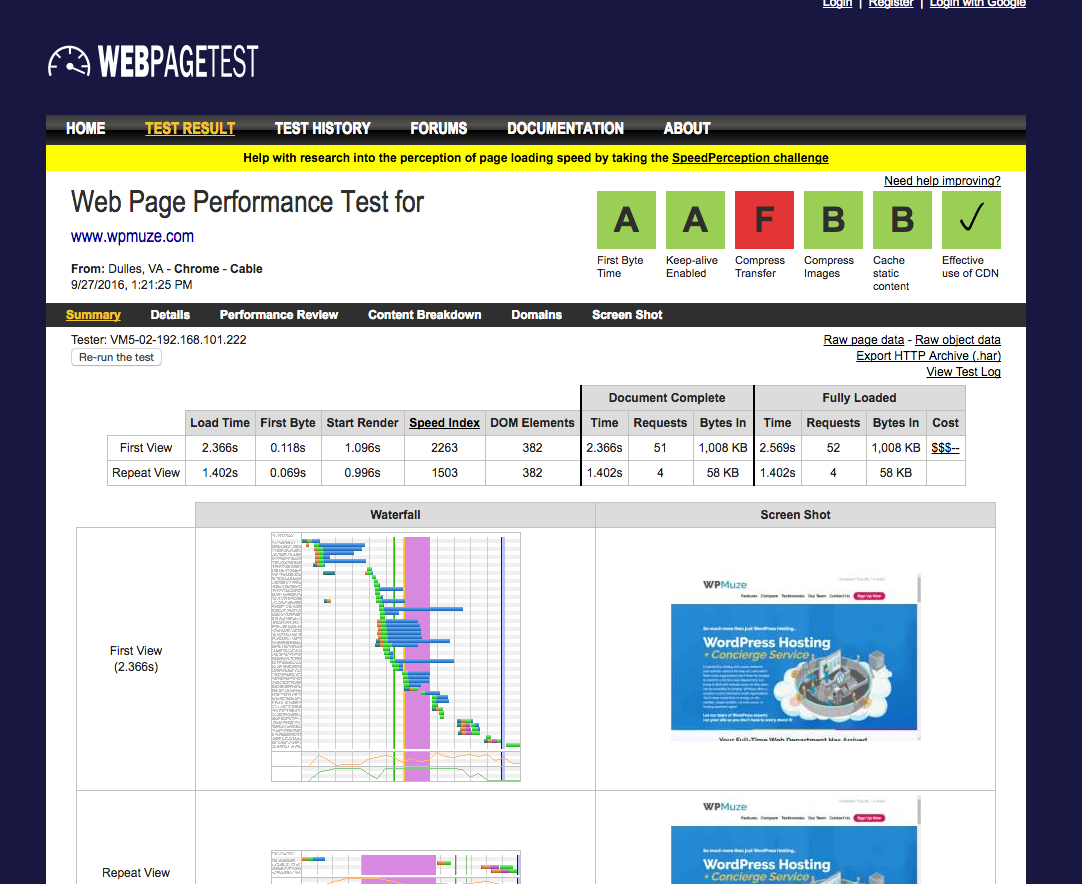4 Testing Tools to Help You Evaluate WordPress Site Performance
We all know that as society moves faster, online consumers become less and less patient. If your WordPress site isn’t loading quickly enough, you can lose a customer in the blink of an eye. Even if your site has great SEO, relevant content, awesome social presence, and can be found organically in search, a 2-second or longer load time (the threshold for e-commerce website acceptability) means none of your hard work matters, the customer just went to the next site.
In 2016 you need to be checking your site speed like you check your email. Considering how much effort you put into your WordPress site you really need to be aware of your site speed and understand how it’s affecting your web traffic.
What Could Be Slowing Down My Site?
All the positives of using a WordPress site can quickly turn into negatives when you consider site speed. Plug-ins are great, and there are thousands available to intrigue your site visitor, but if these plug-ins are poorly coded they can slow down your site. WordPress allows us to choose and develop unique themes, but these also can be improperly coded and slow down your site. There are many other factors that negatively affect performance ranging from image size to hosting, but regardless of what the reason, we all have the same first step: Test your site’s speed.
Where and How Do I Test my Site’s Performance?
There are many free and paid tools that will test your website in a matter of seconds and identify bottleneck issues on your site. Try out one or more of these four popular methods of checking your WordPress Site Performance.
The king of WordPress evaluation tools, Google PageSpeed Insights, is a quick and efficient web app that will give you easy-to-understand cues about what’s holding up your speed. PageSpeed Insights gives you a grade out of 100, this is based on items you ‘should fix’, items to ‘consider fixing’, and then ranks your overall user experience.
There are short bullet points in each section that offers a no-fuss overview of what is slowing down your WordPress page. You are able to access this information for both mobile and desktop sites.
There are two main benefits of using this tool: it’s free and easy to understand and it provides a comprehensive overview. Other tools may go a bit more in-depth, but if you want a quick read on where your WordPress site is at, this tool will work great.
Load Impact has a free online test that analyzes loading and performance of your site. They use traffic simulation to test your site’s load time just as a client would see it. Load Impact generates several interesting graphs from your test, and also similar to other tools can test from multiple locations throughout the globe. However, the graphs might not be as user friendly as other tools, this test might be better suited for a tech-savvy business owner. Also the free test seemed to take slightly longer than other tools.
Pingdom offers free website speed testing and paid web performance management. The speed testing provided with a paid service plan goes extremely in-depth, analyzing the effects of everything on your site including files and image size, plug-ins, and user experience.
Pingdom also offers continuous tracking, this way when you update your site, you are able to actually see how it is affecting speed and traffic in real time. Pingdom is a global company and tests from 60 different locations worldwide, which is helpful if you have an international customer base. It also allows you the freedom to choose the location you test from.
WebPageTest is a free service that is actually run by a non-profit organization that focuses on making the web faster. Similar to other tools you can choose where you test your site from, however they have a cool feature that shows you tests on different browsers (IE, Chrome, Firefox etc.) This site gives you a helpful timer for how long your test will take. The results might not be as easy to read as some other tools. However, the analysis is really in-depth for a completely free tool. Also they are backed by Google.
I Evaluated My Word Press Site, Now What?
Now that you’ve tried one or multiple tests on your site you can put that information and data into action. If you are a WordPress expert there are a lot of things you can do on your own based on the results from the above tools, such as compress image sizes, fix broken links, or deactivate bloated plug-ins. You can also use a web managing site or service and they will handle everything for you. If you liked the Pingdom free trial, they offer a range of different services to maintain your site. Other popular web management sites are:
- SumoMe
- New Relic
- WP Boost
- GTMetrix
The Takeaway
Whether you are a small fish or a heavy hitter, you need to understand the importance of site performance for your WordPress site and ultimately that comes down to speed. Consumers are unwilling to wait for slow loading pages, broken links will turn them off, and if your site isn’t optimized, you can bet that they’re hitting that back button. Check your site speed and work to understand issues that are causing traffic to bottle neck. Using several tools will give you a more complete picture, therefore you can really understand what you need before you spend money and time on tools or website management.
What tools have you used to test your WordPress site performance? Are there any tools you would add to the list? Let us know in the comment section below.