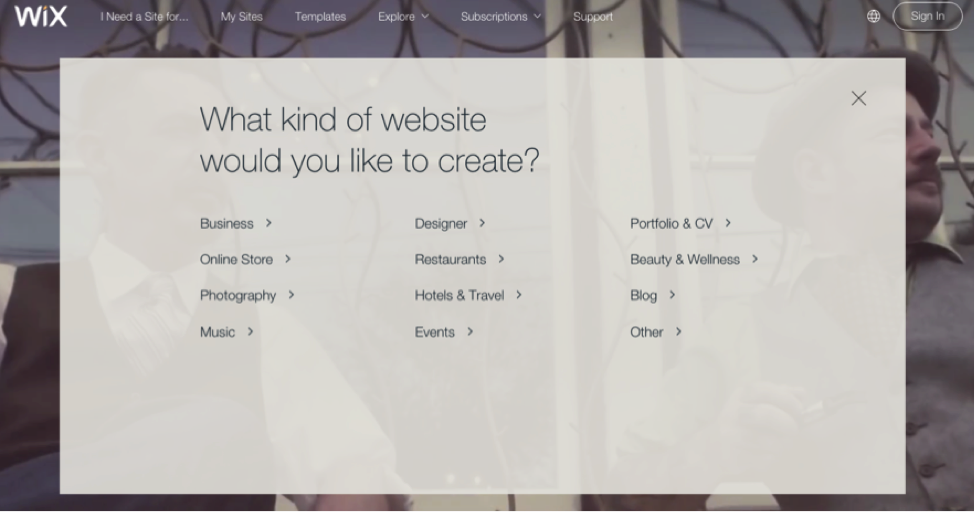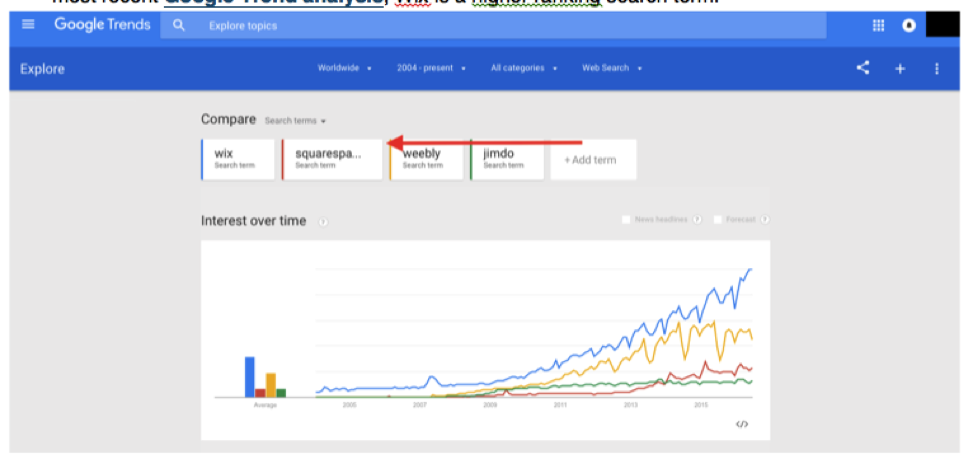WordPress Not for You? Wix vs. Squarespace: Examining the Other CMS
When you are trying to pick a website builder, or content management system (CMS), it can be difficult to make a choice because there are so many different features to consider. Many times two different platforms can look rather similar, when in reality they have some fundamental differences. Most start with WordPress, but if you didn’t find WordPress to be a great fit features-wise or wanted to try something new, there are other options out there not to miss.
Wix and Squarespace are currently two of the top platforms that you might be in the process of weighing to decide on a website builder that has the features you want. The sooner you can weigh some of the pros and cons, the sooner you can not only create your website, but create a website that you won’t need to re-create later.
Comparing the Other CMSs: Wix vs. Squarespace
A CMS is ultimately an application that allows a front-end user (you) to interact directly with an interface to add, modify and remove content from a Web site without the intervention of a Webmaster. These platforms are generally geared towards people with limited experience with content management and website construction, and are highly user-friendly.
Let’s take a look at some of the features of both Wix and Squarespace in order to provide a sense of what the best platform for your brand might be:
Wix
From the very beginning, Wix wants to build a site that is customized to the needs of your business. The first thing you see when you log-on their website is “what kind of website do you want to create?” with many different options customized to industry, which helps you build a site from the ground up with ease.
So many templates. There are over 510 beautiful site format templates, so it is incredibly easy to find one that is a good fit for your brand. Click here to see some examples of websites that have used these templates.
Content design. It is also known for its flexibility with content—with the drag and drop website builder, it is extremely easy to drag and drop content wherever you need it. Which takes the guesswork out of designing and moving your content around. You can also do this without coding, which is a major plus if you are new to website design.
Support. One of the things people like the most about Wix is their customer support tools. Not only do they have highly responsive email/phone support for any problem you have along the way, but they also have a forum, which is incredibly helpful for searching basic questions.
Squarespace
With the goal of setting your website apart, Squarespace’s platform is really focused on building your website in unique and meaningful ways.
Visual design. One of the things people seem to like the most is the visual designs incorporated into the squarespace platform. The templates are highly aesthetically pleasing and are known for their mobile optimization.
Styling Options & Development. Similar to Wix, Squarespace does have a drag and drop platform for content development as well. It is polished, user friendly, and highly visually appealing. Compared to Wix, users say that Squarespace has greater styling options—which gives you more control over the website design and format.
Support. Known for its 24/7 support with a maximum one hour email response time, you are never going to be in a situation where a question about your website development goes unanswered, and that is really important when you are responsible for building a site from the ground up.
Unique look and feel. With squarespace, you are responsible for crafting your own look and feel. While there are many incredible templates to take advantage of, you are also in the driver seat in terms of design. There is a lot that you can change and tweak without having to have knowledge of coding.
Analysis of the Two: Let’s Compare!
-
Wix is more Popular
While popularity isn’t everything, it definitely is something worth comparing. According to the most recent Google Trend analysis, Wix is a higher-ranking search term.
They were estimated at 1.77 million paying users, while Squarespace was at about one million paying users. For many, the mark of paying customers says a lot in a comparison, although arguably, Squarespace being at one million and ranking second on Google Trend Analysis, isn’t exactly a shabby position.
-
Wix Free Version Advertisements
One of the downsides of Wix is that there are visibly large advertisements on the free version—specifically with Wix logo on the side and bottom of the published page. While all free platforms generally have some kind of associated advertisement, Wix really is quite prominent.
-
Committing to a Template with Wix
One other downside of Wix is that once you choose a template, you cannot alter it with Wix—which is a real disadvantage! While there are a lot of templates to choose from, the inability to change once you’ve committed is definitely a con of this platform.
-
E-Commerce
Comparing Wix and Squarespace, Wix is really not set up for complex eCommerce sites. The tools associated with Wix are not advanced enough to help you fully manage your store, and this can be a deal breaker for many brands and businesses.
-
Formatting with Squarespace
There have been claims that formatting with Squarespace can be challenging because the editing screen and the live preview screen are separate. What you do see in the editing mode can actually be a bit different from what you see when you publish your site.
-
Control can be Overwhelming
Squarespace, when compared to Wix, gives a lot more control of editing and making changes to templates, which means that users have a higher degree of being able to customize. However, while this is a positive feature of the platform (since all of the customizable features do not require a knowledge of coding), it can still be considered overwhelming for users and it might be “too many” options for some who would rather a template come ready-to-use, as is.
The Takeaway
Both Wix and Squarespace are highly acclaimed CMS platforms, and they both have their advantages (and of course, a few disadvantages as well). Overall, I would say that the biggest difference between the two is that Wix is slightly easier to use because you do not have as many options for template control, etc., and that Squarespace allows you to customize and make a template unique to a greater extent.
Thus, it is really about what your brand is personally looking for—if you are looking for an easy, streamline, website builder then Wix is probably the platform to go with. If you want to be able to customize to a greater extent, without having the coding knowledge in website development, and you aren’t afraid of having many options, then Squarespace is probably the platform that I would recommend.
Do you have experience using Wix or Squarespace? Do you have any feedback different from our take on the two different platforms? Let us know in the comments section below, we would love to hear from you!