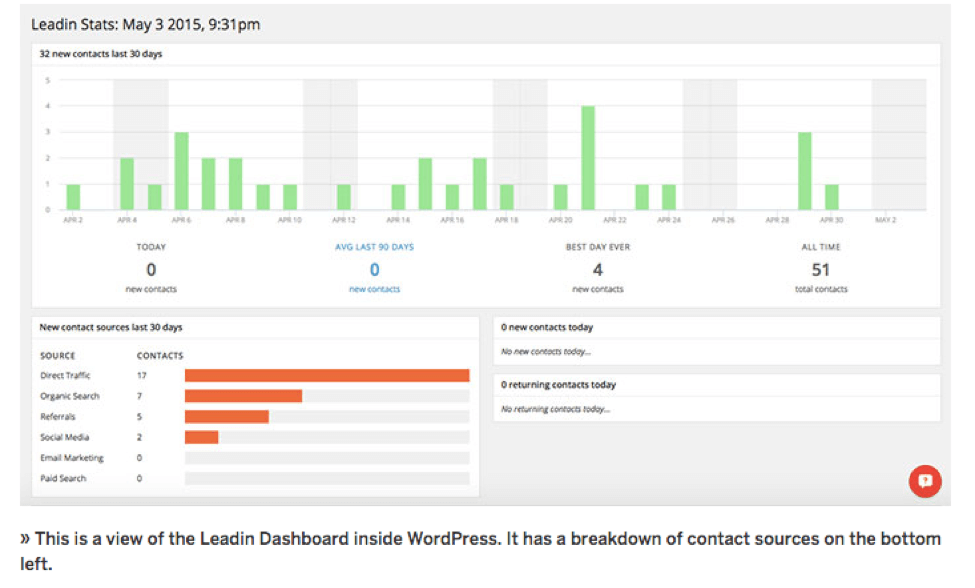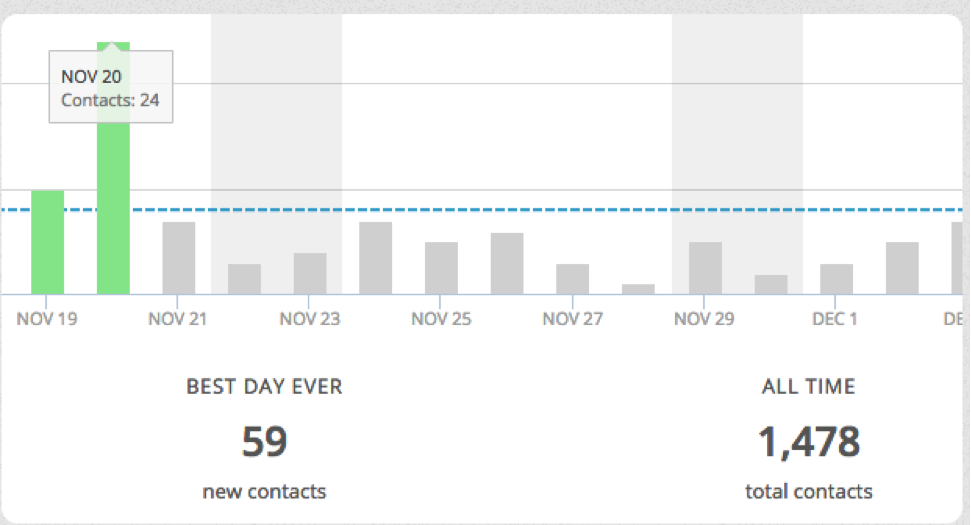WordPress Plugin Review: Is LeadIn Worth the Time?
LeadIn is a plugin designed by Hubspot that is available within WordPress, and it is quickly growing in popularity. The main purpose of LeadIn is to collect data on every person who visits a website—what pages they visit, if they fill out any forms, and any information they leave behind (such as an email address). Users then receive an automated email with this customer data, allowing the plugin to then track visits and allow businesses to understand how their website traffic evolves over time.
You may be thinking that this sounds pretty similar to other tools, such as Google Analytics, which has a very similar purpose and provides similar data, albeit in a more anonymous way. So that got me to thinking: Is learning about this new plugin really worth my, and my company’s, time? Read below to find out what we discovered:
3 Pros of the LeadIn Plugin
- It’s free and very easy to set up.
It’s free…for now. There is talk of a monetization plan for the future, so why not check it out now while you don’t have to pay, and see if it might be worth a fee down the road? It’s incredibly easy to setup and experiment with, so if you decide you don’t like it you haven’t wasted a ton of valuable time learning about it. Once you install it there’s no additional setup, it automatically connects with any contact forms your site already has.
- It only displays information on customers who have volunteered this data.
This is a major difference between LeadIn and Google Analytics. It’s an important difference too because the information you get from customers who volunteer it is often much different from information collected anonymously. If a consumer wants to give out their identity, chances are they are more interested in your business/product and more willing to establish a relationship with you. You can easily tell how engaged they are in your company, and whether or not they’re really interested or just passing through. Their identity is much more valuable and the information can be used down the line if/when you start communicating with the person directly.
- The dashboard and automated emails are easy to understand and process.
Check out this screenshot of the LeadIn dashboard, courtesy of Barrel who recently tested out the plugin:
As you can see, the graphs reporting the number of visitors in a set period of time are very easy to see and understand, and there’s also a nice visual of new contact sources in the bottom left corner. On the right side it clearly shows any new or returning contacts. There’s no confusing maze of headers and tabs and graphs to try to get through in order to analyze your data. It’s right there, plain as day.
The automated emails they send out are also very clear and concise. It will list the name of the page visited, the name of the form filled out, the time it was filled out, and the customer’s contact information below it (name, email, phone, budget, etc.) Underneath it will list other pages visited, the times they were visited, and how they were directed to those pages (ie: a search engine, going to the page directly, etc.) All good information to have sent automatically to your email, in a clear and easy format. What’s not to love about that?
3 Cons of the LeadIn Plugin
- LeadIn can’t tell if a person has visited a site from a different device if they don’t fill out a form on the alternate device.
This means that a potential customer could navigate a ton of pages on their phone or tablet and then go to their laptop to fill out a form, and the only information you will receive is on the pages they visited on the laptop. There’s no way of knowing about their previous activity on your site if they don’t fill out a form. This is definitely a drawback, but one that can be worked around as long as you understand that there’s a chance a visitor has seen more of your site than what was reported by LeadIn.
- You have to rely on a 3rd party plugin for calls-to-action
Unfortunately LeadIn does not allow you to customize your website to offer specific CTAs based on lead statuses and actions. It also does not have the ability to track various CTAs. Instead, you have to rely on third party plugin to gain this type of information. So LeadIn does have the capability, which is great, but instead of being automated and seamless it requires more work on your part to gain this valuable information (which, in my opinion, is worth it). Here are some great options if you’re looking for a third party plugin.
- LeadIn does not have very good native email functionality.
There is talk that this may change in the future, but right now you also have to rely on a third party for all native email marketing. Thankfully, LeadIn does work well with popular tools like MailChimp, Constant Contact, Campaign Monitor, GetResponse and AWeber. It’s fairly easy to integrate these tools with LeadIn, but not as easy as it would be if LeadIn just handled this aspect of marketing on it’s own, like HubSpot does. But what do you expect from a free tool?
The Takeaway
For what it is, a basic, free WordPress plugin, I think LeadIn is worth checking out. Just don’t expect it to do all the things that you would get with a paid tool. It definitely has the potential to turn your website into a better sales and marketing tool; just be prepared to put in a little extra work incorporating some third party tools. It should be used in conjunction with an analytics tool like Google Analytics or KissMetrics, not in place of one.
Thankfully, it’s easy enough to install and use that you’ll have extra time to investigate and integrate these alternate programs. Note: If you need more advice or help installing the plugin, our WordPress development team can help.
So, for everyone already using WordPress’ LeadIn, how are you using this plugin to enhance your business? Comment in the section below!